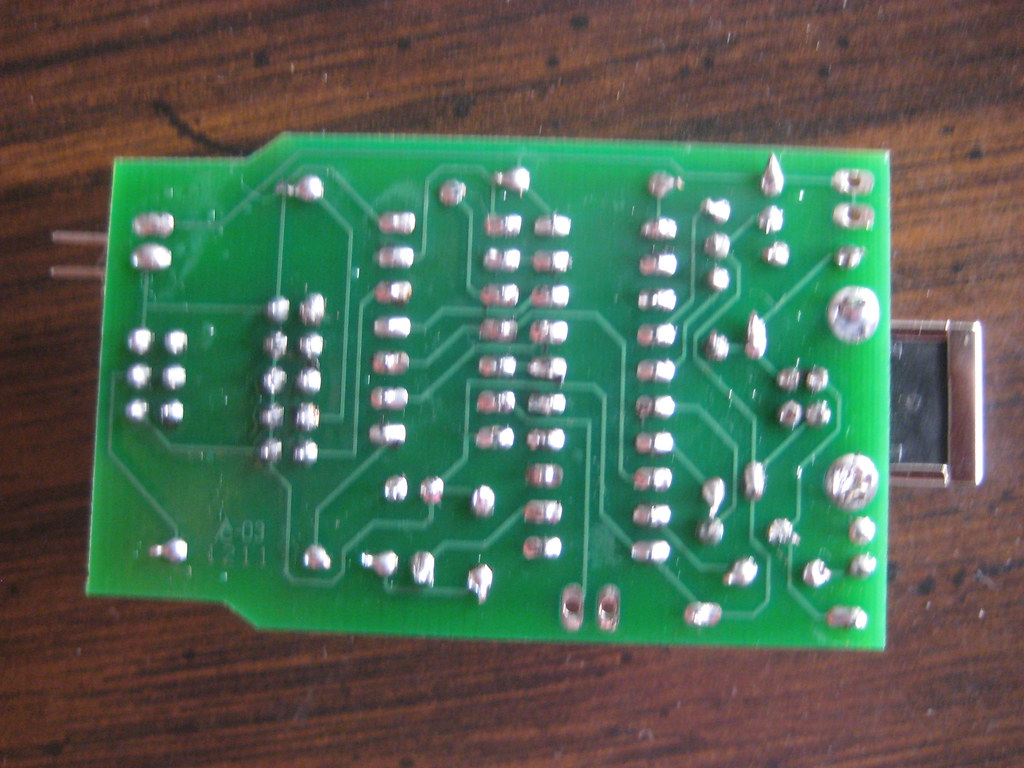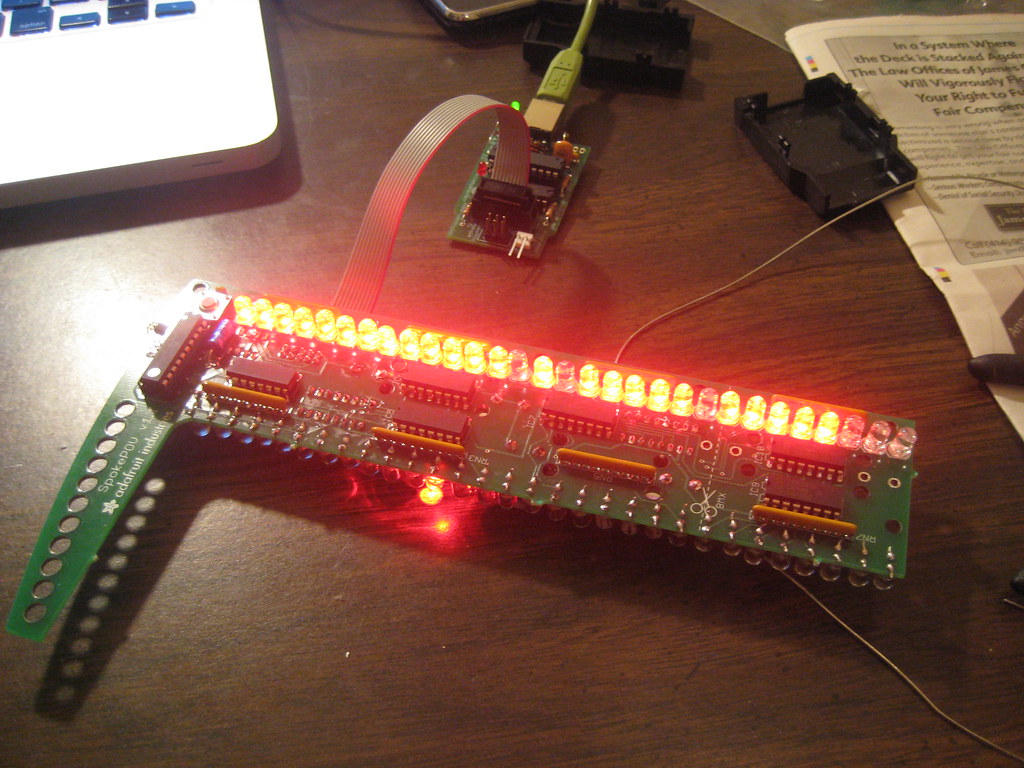When I finished putting them together, all the LEDs on my spoke lit up in some combination. Then, on the USBTiny, the green light illuminated when testing avrdude.
However, when I try connecting to the SpokePOV program, the connection fails. I've set the port type to USB, then changed the Comm Delay from 1000 to 10000 in small increments, however nothing seems to connect to the computer. I did the test as per the instructions on the Test Port, and what I find is that pin 1, instead of the greater than 3V, I find I'm getting about .154 V. I checked the other pins, and they were between 0.15-0.2V.
Could you provide insight to what I'm doing wrong? Could it be a bad component? Or several? What is the best way to troubleshoot this? Also, should I need to desolder, do you have any recommendations for desoldering tools, especially jobs like this? My current desoldering pump is here: http://www.elexp.com/sdr_0802.htm
Also, I'm working on a Mac OS. I included some pictures. Thanks!
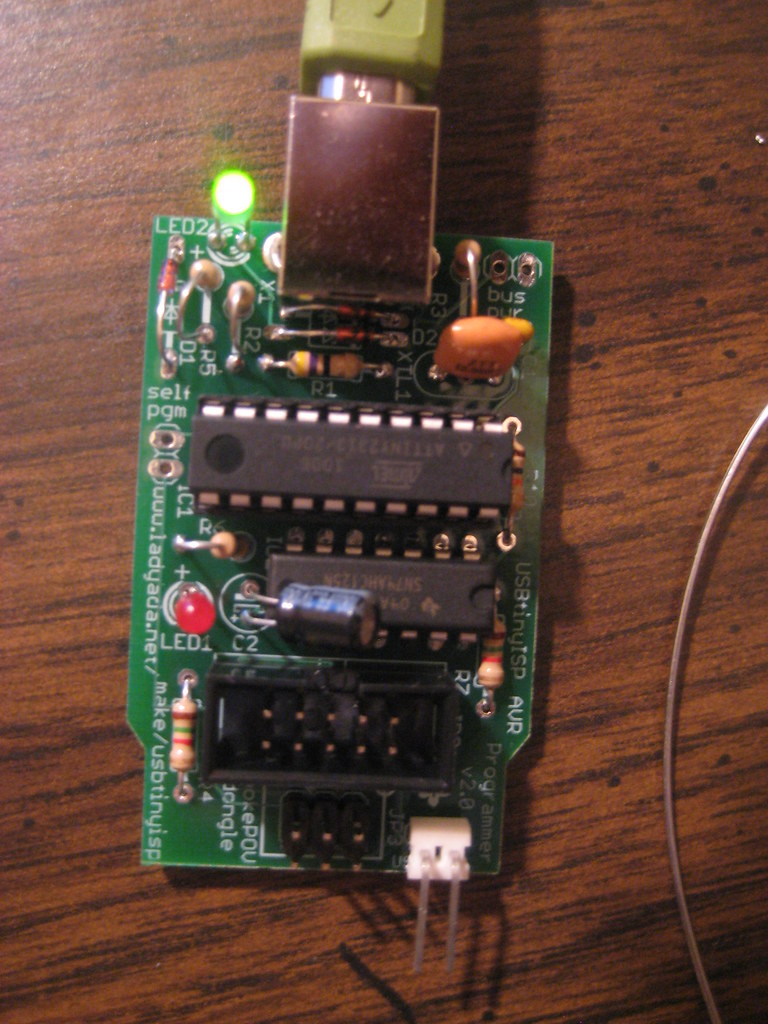
Back: