i just finished putting all the components in, and fixing up the wires. I plug the completed usbtinyisp and i get a "device malfunctioned" error from windows ( i dual boot my computer, so i tried on vista and windows xp, neither work, both say the same thing ). I also broke one of the connectors for the ribbon cables ( 6 pin icsp connector ) but, that's not such a big deal, i was able to push the prongs in anyway, and i could probably tape or glue it... O yea, and the light for the usbtinyisp never turns on. Strangely though, when i have the jumper connected, and i connect the broken 6 pin connector to my arduino, it powers it...
i tried looking for bridges, and anything that's in backwards or in the wrong place... everything looks right
i don't have any drivers downloaded, which might be the problem, but i don't know how to download them, i went to the dl page, and it gave me some non executable files... and i use arduino program to burn the chips
i looked over the whole "solder it" section and i saw no mistakes that i made.
and i thought i should bring it up here, before i go directly to ladyada
please help me, i have many chips that need programing tonight.
thanks for any help!
Brand new usbtinyisp not working
Moderators: adafruit_support_bill, adafruit
Please be positive and constructive with your questions and comments.
-
big93
- Posts: 56
- Joined: Wed Nov 21, 2007 10:31 pm
ok, here's what i got, i took many pics, some side anlgle pics, and some top and bottem pics:
p.s it looks like a short between the big usb connector hole, and the other connection next to it... it's not, i cut it, and tested it and such


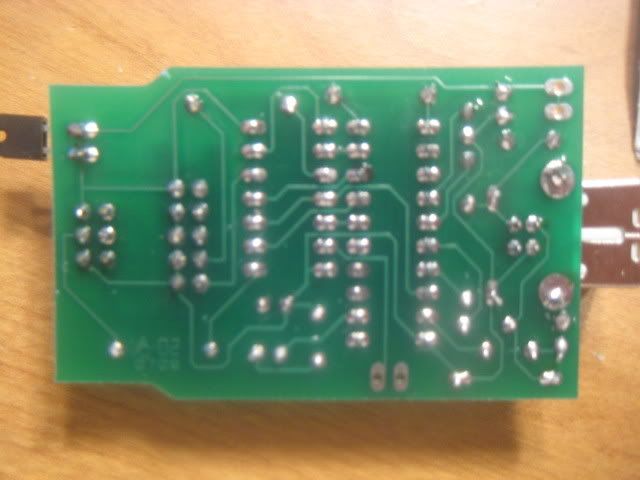



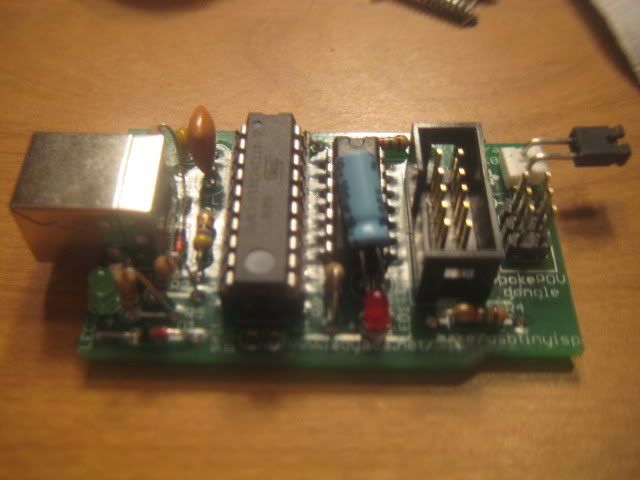


sorry if the quality sucks... i'm using a 7 mega pixel camera, with a magnifying glass from my helping hands lol, that's the only way the pics ever come out some what clear...
p.s it looks like a short between the big usb connector hole, and the other connection next to it... it's not, i cut it, and tested it and such


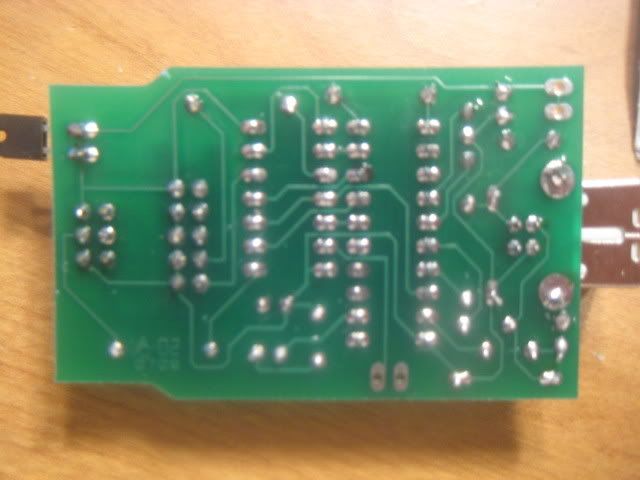



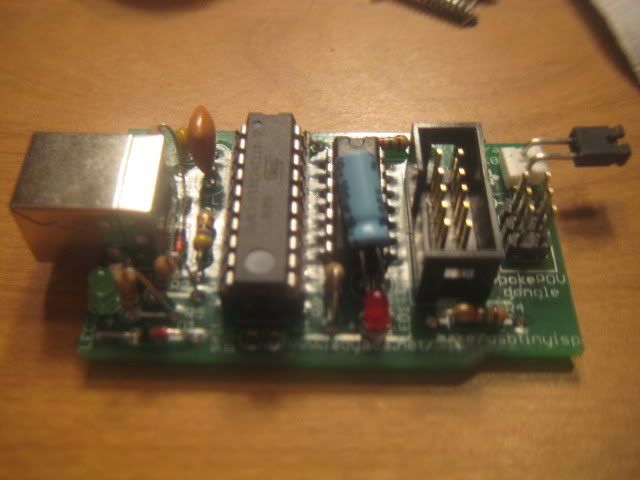


sorry if the quality sucks... i'm using a 7 mega pixel camera, with a magnifying glass from my helping hands lol, that's the only way the pics ever come out some what clear...
-
koolkat
- Posts: 358
- Joined: Tue May 06, 2008 8:42 pm
-
big93
- Posts: 56
- Joined: Wed Nov 21, 2007 10:31 pm
lolol, when i try to install the drivers, it sais the drivers are up to date, but when i go to the main screen of the usb device, it sais " no drivers installed" that makes no sense.
and yes, i pluged it into a diffrent port
and i selected the folder called usbtinyisp with the driver update.
as for my soldering job, does everything look in order? if anything is shaky, please tell me, ill go ahead and fix it
just tried a diffrent method, and it sais that it doesent match the device i use, and i should look for a 32 bit kind for windows
and yes, i pluged it into a diffrent port
and i selected the folder called usbtinyisp with the driver update.
as for my soldering job, does everything look in order? if anything is shaky, please tell me, ill go ahead and fix it
just tried a diffrent method, and it sais that it doesent match the device i use, and i should look for a 32 bit kind for windows
Last edited by big93 on Sat May 17, 2008 10:20 pm, edited 1 time in total.
-
koolkat
- Posts: 358
- Joined: Tue May 06, 2008 8:42 pm
your soldering job is pretty good(better than mine) 
Did you follow these instructions?
http://ladyada.net/make/usbtinyisp/drivers.html
Did you follow these instructions?
http://ladyada.net/make/usbtinyisp/drivers.html
-
big93
- Posts: 56
- Joined: Wed Nov 21, 2007 10:31 pm
well, translated into windows vista... yes, but there is a problem, becuase instead of saying "usbtinyisp" when i first connect it, it sais that there is a malfuncton...
so i think that prooves something is wrong with the board, or one of the chips? doesent it?
regardless, i'll go and try this stuff on my windows xp, and ill come back in a min.
so i think that prooves something is wrong with the board, or one of the chips? doesent it?
regardless, i'll go and try this stuff on my windows xp, and ill come back in a min.
-
big93
- Posts: 56
- Joined: Wed Nov 21, 2007 10:31 pm
i tried all of them, none installed, ( when i say all, i mean the first 2 downloads on the page )
if this matters, i accidentally installed the led's really really close to the pcb instead of raised, but i wouldent think that would matter...
i have extra 16 mhz resonators, should i try to solder one in?
if this matters, i accidentally installed the led's really really close to the pcb instead of raised, but i wouldent think that would matter...
i have extra 16 mhz resonators, should i try to solder one in?
-
koolkat
- Posts: 358
- Joined: Tue May 06, 2008 8:42 pm
Thats the problem... its supposed to be 12.00 MHz
http://ladyada.net/make/usbtinyisp/parts.html
http://ladyada.net/make/usbtinyisp/parts.html
Please be positive and constructive with your questions and comments.
