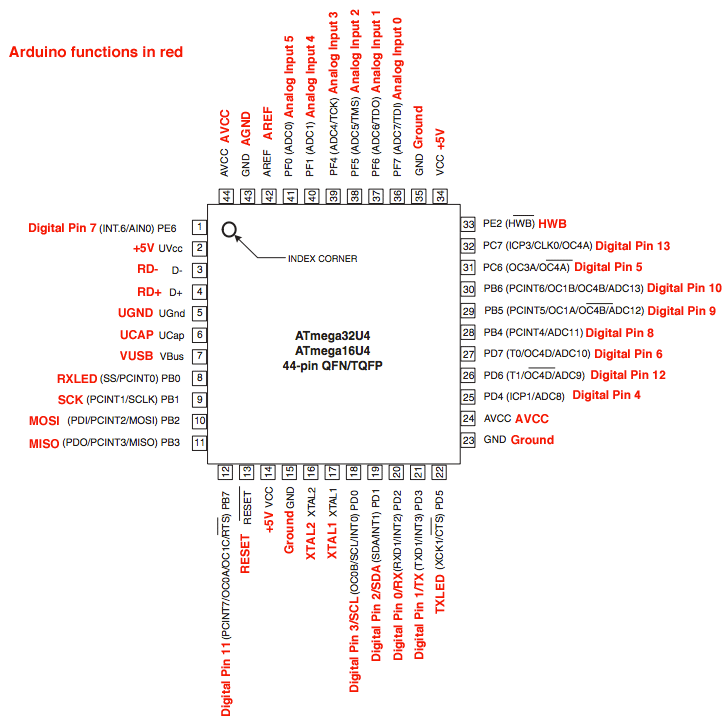Picked up an arduino micro from adafruit recently to integrate into my project for a final more compact version. Unfortunately my capacitive touch wheel controller from DFRobot refuses to operate with the Micro.
Because I did not buy this capacitive touch wheel from adafruit, i don't expect any support, but I thought maybe a genius here could tell me what I could check on?
I think it might have to do with the SPI pinouts on the Micro, I haven't quite wrapped my head around it yet, but essentially, this little bit of example code refuses to run. It doesn't even print "START".
I've narrowed it down to capatouch.begin method, if I comment that out, the rest of the program runs normally. Capatouch library and header file attached.
Code: Select all
/*
TouchWheel.pde
MPR121 WhellPad Example Code
Hardware: 3.3V Arduino Pro Mini
SDA -> A4
SCL -> A5
IRQ -> D2
*/
#include <Wire.h>
#include <mpr121.h>
int key = 0;
// ========= setup =========
void setup()
{
// initialize function
Serial.begin(19200);
Wire.begin();
CapaTouch.begin();
delay(500);
Serial.println("START");
}
// ========= loop =========
void loop()
{
key=CapaTouch.wheelKey();
if(key>0){
Serial.print("wheel:");
Serial.println(key);
}
delay(200);
}