I'm trying to get the sample code from https://github.com/adafruit/Adafruit_Python_MCP3008.git to work. I fixed a few apparently old references, but I'm stuck on trying to initialize the SPI interface. I get the error
bbb4g# ./simpletest.py
Traceback (most recent call last):
File "./simpletest.py", line 23, in <module>
mcp = Adafruit_MCP3008.MCP3008(spi=SPI(SPI_PORT, SPI_DEVICE))
File "build/bdist.linux-armv7l/egg/Adafruit_MCP3008/MCP3008.py", line 45, in __init__
AttributeError: 'SPI' object has no attribute 'set_clock_hz'
When I look at MCP3008.py, sure enough it doesn't have a set_clock_hz method. I just downloaded this from github, so I don't think I'm working with an old version of the code.
I've attached a diff which shows what I changed to get this far.
Thanks
Joe
'SPI' object has no attribute 'set_clock_hz'
Moderators: adafruit_support_bill, adafruit
Please be positive and constructive with your questions and comments.
- drewfustini
- Posts: 944
- Joined: Sat Dec 26, 2015 1:19 pm
Re: 'SPI' object has no attribute 'set_clock_hz'
I was able to run simpletest.py without error after I modified:
Here is the output:
My system info:
If it fails, please try running again with strace:
debian@beaglebone:~/Adafruit_Python_MCP3008$ git diff
diff --git a/examples/simpletest.py b/examples/simpletest.py
index 23f9f0c..53c100f 100644
--- a/examples/simpletest.py
+++ b/examples/simpletest.py
@@ -10,16 +10,16 @@ import Adafruit_MCP3008
# Software SPI configuration:
-CLK = 18
-MISO = 23
-MOSI = 24
-CS = 25
-mcp = Adafruit_MCP3008.MCP3008(clk=CLK, cs=CS, miso=MISO, mosi=MOSI)
+#CLK = 18
+#MISO = 23
+#MOSI = 24
+#CS = 25
+#mcp = Adafruit_MCP3008.MCP3008(clk=CLK, cs=CS, miso=MISO, mosi=MOSI)
# Hardware SPI configuration:
-# SPI_PORT = 0
-# SPI_DEVICE = 0
-# mcp = Adafruit_MCP3008.MCP3008(spi=SPI.SpiDev(SPI_PORT, SPI_DEVICE))
+SPI_PORT = 1
+SPI_DEVICE = 0
+mcp = Adafruit_MCP3008.MCP3008(spi=SPI.SpiDev(SPI_PORT, SPI_DEVICE))
Here is the output:
NOTE: I don't actually have the MCP3008 connected.debian@beaglebone:~/Adafruit_Python_MCP3008$ sudo python examples/simpletest.py 2>&1
Reading MCP3008 values, press Ctrl-C to quit...
| 0 | 1 | 2 | 3 | 4 | 5 | 6 | 7 |
---------------------------------------------------------
| 0 | 0 | 0 | 0 | 0 | 0 | 0 | 0 |
| 0 | 0 | 0 | 0 | 0 | 0 | 0 | 0 |
| 0 | 0 | 0 | 0 | 0 | 0 | 0 | 0 |
| 0 | 0 | 0 | 0 | 0 | 0 | 0 | 0 |
| 0 | 0 | 0 | 0 | 0 | 0 | 0 | 0 |
My system info:
Please try running with the attached simpletest.pydebian@beaglebone:~$ cat /etc/debian_version
8.7
debian@beaglebone:~$ uname -a
Linux beaglebone 4.4.47-ti-r87 #1 SMP Mon Feb 6 22:21:49 UTC 2017 armv7l GNU/Linux
debian@beaglebone:~$ ls -la /dev/spidev*
crw-rw---- 1 root spi 153, 1 Apr 23 04:10 /dev/spidev1.0
crw-rw---- 1 root spi 153, 0 Apr 23 04:10 /dev/spidev1.1
crw-rw---- 1 root spi 153, 3 Apr 23 04:10 /dev/spidev2.0
crw-rw---- 1 root spi 153, 2 Apr 23 04:10 /dev/spidev2.1
If it fails, please try running again with strace:
sudo strace -fF python examples/simpletest.py &> strace.txt
- Attachments
-
- mcp3008-install.txt
- (4.5 KiB) Downloaded 297 times
-
- simpletest-py.txt
- (1.15 KiB) Downloaded 282 times
- jhalpin
- Posts: 14
- Joined: Fri Jul 17, 2015 7:26 pm
Re: 'SPI' object has no attribute 'set_clock_hz'
Hi, thanks for a reply on Sunday. It does run, but I get all values of 1023 (I have a potentiometer connected to channel 0 of the MCP3004).
I don't have the chip wired for SPI bus 1 though, which is confusing me. I don't see a chip select pin for SPI1. Which bus are you wired for?
I've enabled the overlays for both SPI0 and SPI1, but I don't seem to be able to access it.
Thanks
Joe
P.S. forgot the strace listing, attached
I don't have the chip wired for SPI bus 1 though, which is confusing me. I don't see a chip select pin for SPI1. Which bus are you wired for?
I've enabled the overlays for both SPI0 and SPI1, but I don't seem to be able to access it.
Thanks
Joe
P.S. forgot the strace listing, attached
- Attachments
-
- strace.txt
- (339.61 KiB) Downloaded 276 times
- drewfustini
- Posts: 944
- Joined: Sat Dec 26, 2015 1:19 pm
Re: 'SPI' object has no attribute 'set_clock_hz'
I see that it does open /dev/spidev1.0 OK on your system:
uname -a
cat /etc/debian_version
cat /etc/dogtag
cat /boot/uEnv.txt
If you don't have a Debian 8.x (Jessie) image with Linux kernel 4.4, then I would suggest downloading the latest image from BeagleBoard.org.
This is the SPI pins on the headers: cape-headers-spi.png
SPI0 on the P9 header should map to /dev/spi1.x. You should be able to configure the SPI0 pins with:
Please post the output of:open("/dev/spidev1.0", O_RDWR|O_LARGEFILE) = 3
uname -a
cat /etc/debian_version
cat /etc/dogtag
cat /boot/uEnv.txt
If you don't have a Debian 8.x (Jessie) image with Linux kernel 4.4, then I would suggest downloading the latest image from BeagleBoard.org.
This is the SPI pins on the headers: cape-headers-spi.png
SPI0 on the P9 header should map to /dev/spi1.x. You should be able to configure the SPI0 pins with:
Please post a photo of your wiring if you can.config-pin p9.17 spi #SPI0_CS0
config-pin p9.18 spi #SPI0_D1
config-pin p9.21 spi #SPI0_D0
config-pin p9.22 spi #SPI0_SCLK
- drewfustini
- Posts: 944
- Joined: Sat Dec 26, 2015 1:19 pm
Re: 'SPI' object has no attribute 'set_clock_hz'
I don't have a MCP3004 but I do have a MCP3008. I've wired it up according to this diagram from Chapter 8: Interfacing to the BeagleBone Buses:
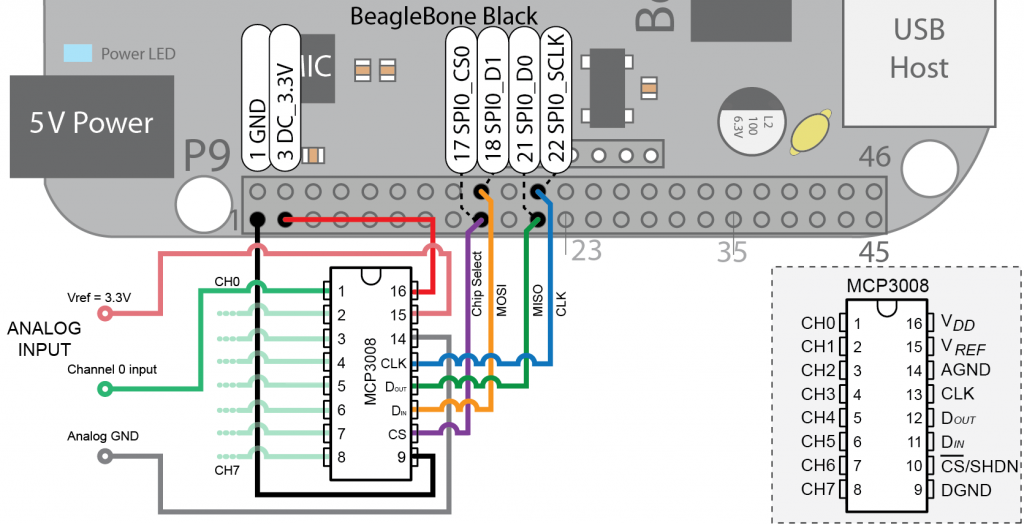
I have pot connected to channel 0 and get a reading:
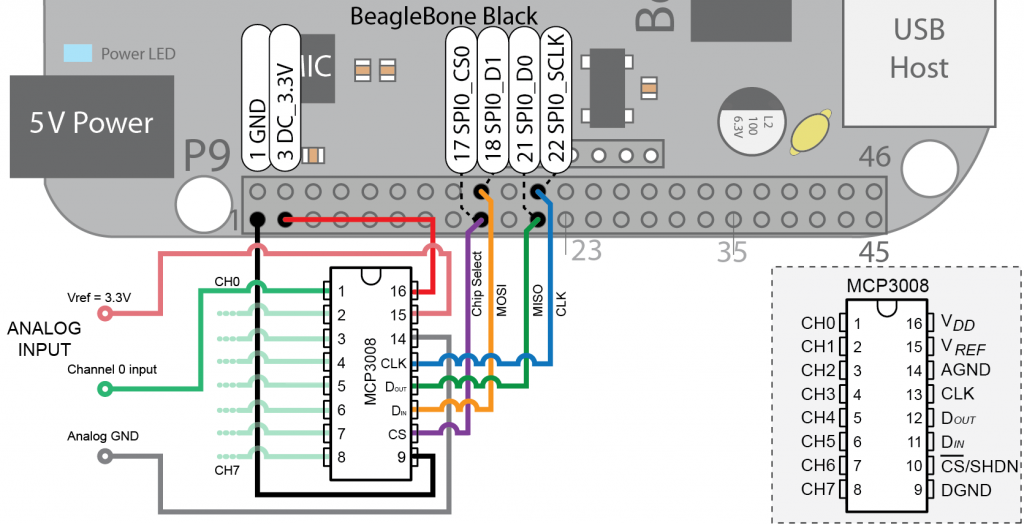
I have pot connected to channel 0 and get a reading:
debian@beaglebone:~/Adafruit_Python_MCP3008$ sudo python examples/simpletest.py
Reading MCP3008 values, press Ctrl-C to quit...
| 0 | 1 | 2 | 3 | 4 | 5 | 6 | 7 |
---------------------------------------------------------
| 554 | 1023 | 1023 | 1023 | 1023 | 1023 | 1023 | 1023 |
| 521 | 1023 | 1023 | 1023 | 1023 | 1023 | 1023 | 1023 |
| 560 | 1023 | 1023 | 1023 | 1023 | 1023 | 1023 | 1023 |
- drewfustini
- Posts: 944
- Joined: Sat Dec 26, 2015 1:19 pm
Re: 'SPI' object has no attribute 'set_clock_hz'
Here is photos of the MCP3008 wired up to SPI0
- Attachments
-
- mcp3008-photo5.jpg (77.83 KiB) Viewed 2535 times
-
- mcp3008-photo4.jpg (78.67 KiB) Viewed 2535 times
-
- mcp3008-photo1.jpg (76.54 KiB) Viewed 2535 times
- jhalpin
- Posts: 14
- Joined: Fri Jul 17, 2015 7:26 pm
Re: 'SPI' object has no attribute 'set_clock_hz'
Please post the output of:
uname -a
cat /etc/debian_version
cat /etc/dogtag
cat /boot/uEnv.txt
This is the SPI pins on the headers: cape-headers-spi.png
SPI0 on the P9 header should map to /dev/spi1.x. You should be able to configure the SPI0 pins with:
This isn't a real good picture, but it's wired as you described. The breadboard has 3 Volt rails.
uname -a
cat /etc/debian_version
cat /etc/dogtag
cat /boot/uEnv.txt
If you don't have a Debian 8.x (Jessie) image with Linux kernel 4.4, then I would suggest downloading the latest image from BeagleBoard.org.bbb4g# uname -a
Linux bbb4g 4.4.54-ti-r93 #1 SMP Fri Mar 17 13:08:22 UTC 2017 armv7l GNU/Linux
bbb4g#
bbb4g# cat /etc/debian_version
8.7
bbb4g#
bbb4g#
bbb4g#
bbb4g# cat /etc/dogtag
BeagleBoard.org Debian Image 2017-03-19
bbb4g#
bbb4g#
bbb4g#
bbb4g# cat /boot/uEnv.txt
#Docs: http://elinux.org/Beagleboard:U-boot_pa ... layout_2.0
uname_r=4.4.54-ti-r93
#uuid=
#dtb=
##BeagleBone Black/Green dtb's for v4.1.x (BeagleBone White just works..)
##BeagleBone Black: HDMI (Audio/Video) disabled:
#dtb=am335x-boneblack-emmc-overlay.dtb
##BeagleBone Black: eMMC disabled:
#dtb=am335x-boneblack-hdmi-overlay.dtb
##BeagleBone Black: HDMI Audio/eMMC disabled:
#dtb=am335x-boneblack-nhdmi-overlay.dtb
##BeagleBone Black: HDMI (Audio/Video)/eMMC disabled:
#dtb=am335x-boneblack-overlay.dtb
##BeagleBone Black: wl1835
#dtb=am335x-boneblack-wl1835mod.dtb
##BeagleBone Green: eMMC disabled
#dtb=am335x-bonegreen-overlay.dtb
###U-Boot Overlays###
###Documentation: http://elinux.org/Beagleboard:BeagleBon ... t_Overlays
###Master Enable
#enable_uboot_overlays=1
###Overide capes with eeprom
#uboot_overlay_addr0=/lib/firmware/<file0>.dtbo
#uboot_overlay_addr1=/lib/firmware/<file1>.dtbo
#uboot_overlay_addr2=/lib/firmware/<file2>.dtbo
#uboot_overlay_addr3=/lib/firmware/<file3>.dtbo
###Custom Cape
#dtb_overlay=/lib/firmware/<file4>.dtbo
###Disable auto loading of virtual capes (emmc/video/wireless)
#disable_uboot_overlay_emmc=1
#disable_uboot_overlay_video=1
#disable_uboot_overlay_audio=1
#disable_uboot_overlay_wireless=1
###Cape Universal Enable
#enable_uboot_cape_universal=1
###U-Boot fdt tweaks...
#uboot_fdt_buffer=0x60000
###U-Boot Overlays###
cmdline=coherent_pool=1M net.ifnames=0 quiet cape_universal=enable
#In the event of edid real failures, uncomment this next line:
#cmdline=coherent_pool=1M net.ifnames=0 quiet cape_universal=enable video=HDMI-A-1:1024x768@60e
##Example v3.8.x
#cape_disable=capemgr.disable_partno=
#cape_enable=capemgr.enable_partno=
##Example v4.1.x
#cape_disable=bone_capemgr.disable_partno=
#cape_enable=bone_capemgr.enable_partno=
##enable Generic eMMC Flasher:
##make sure, these tools are installed: dosfstools rsync
#cmdline=init=/opt/scripts/tools/eMMC/init-eMMC-flasher-v3.sh
optargs=quiet capemgr.disable_partno=BB-BONELT-HDMI,BB-BONELT-HDMIN
uuid=212139d5-3f4e-453d-a8b7-bb40485843a6
bbb4g#
bbb4g#
bbb4g#
bbb4g# cat /sys/devices/platform/bone_capemgr/slots
0: PF---- -1
1: PF---- -1
2: PF---- -1
3: PF---- -1
4: P-O-L- 0 Override Board Name,00A0,Override Manuf,cape-universaln
This is the SPI pins on the headers: cape-headers-spi.png
SPI0 on the P9 header should map to /dev/spi1.x. You should be able to configure the SPI0 pins with:
Please post a photo of your wiring if you can.config-pin p9.17 spi #SPI0_CS0
config-pin p9.18 spi #SPI0_D1
config-pin p9.21 spi #SPI0_D0
config-pin p9.22 spi #SPI0_SCLK
This isn't a real good picture, but it's wired as you described. The breadboard has 3 Volt rails.
- drewfustini
- Posts: 944
- Joined: Sat Dec 26, 2015 1:19 pm
Re: 'SPI' object has no attribute 'set_clock_hz'
Please check if the SPI0 pins are configured for spi mode:
config-pin -q p9.17 spi
config-pin -q p9.18 spi
config-pin -q p9.21 spi
config-pin -q p9.22 spi
For example:
config-pin -q p9.17 spi
config-pin -q p9.18 spi
config-pin -q p9.21 spi
config-pin -q p9.22 spi
For example:
debian@beaglebone:~$ config-pin -q p9.17 spi
P9_17 Mode: spi
debian@beaglebone:~$ config-pin -q p9.18 spi
P9_18 Mode: spi
debian@beaglebone:~$ config-pin -q p9.21 spi
P9_21 Mode: spi
debian@beaglebone:~$ config-pin -q p9.22 spi
P9_22 Mode: spi
- jhalpin
- Posts: 14
- Joined: Fri Jul 17, 2015 7:26 pm
Re: 'SPI' object has no attribute 'set_clock_hz'
I think I'm starting to shave a yak. Originally I was trying to get this working on a Raspberry Pi, and wanted to check with a Beaglebone to be sure the ADC chip was working. Then I couldn't get that to work, and asked for help. After getting your reply I upgraded the Beaglebone to debian 8.7.drewfustini wrote:Please check if the SPI0 pins are configured for spi mode:
config-pin -q p9.17 spi
config-pin -q p9.18 spi
config-pin -q p9.21 spi
config-pin -q p9.22 spi
Now I can't find config-pin, or any compiled overlays. Any idea where I get those?
Thanks
Joe
Edit: I rebooted my Beaglebone, and now everything's there. I don't know what's happening now. At any rate the pins aree all setup for spi
bbb4g# config-pin -q p9.21
P9_21 Mode: spi
bbb4g# config-pin -q p9.22
P9_22 Mode: spi
bbb4g# config-pin -q p9.18
P9_18 Mode: spi
bbb4g# config-pin -q p9.17
P9_17 Mode: spi
- drewfustini
- Posts: 944
- Joined: Sat Dec 26, 2015 1:19 pm
Re: 'SPI' object has no attribute 'set_clock_hz'
What results do you get now when you run simpletest.py?
Did you wire anything to the channels like pin 1 (CH0)? I can't see that part in the photo.
Also, I noticed you have Vref and AGND connected to VCC and GND on the breadboard rails. I wired Vref and AGND to the ends of my pot with the wiper connected to CH0.
Did you wire anything to the channels like pin 1 (CH0)? I can't see that part in the photo.
Also, I noticed you have Vref and AGND connected to VCC and GND on the breadboard rails. I wired Vref and AGND to the ends of my pot with the wiper connected to CH0.
- jhalpin
- Posts: 14
- Joined: Fri Jul 17, 2015 7:26 pm
Re: 'SPI' object has no attribute 'set_clock_hz'
Same thing, all zerosdrewfustini wrote:What results do you get now when you run simpletest.py?
Yes, I've attached another photo that shows a little more.Did you wire anything to the channels like pin 1 (CH0)? I can't see that part in the photo.
I wired my setup like that, but still all zeros.Also, I noticed you have Vref and AGND connected to VCC and GND on the breadboard rails. I wired Vref and AGND to the ends of my pot with the wiper connected to CH0.
I'm spending too much time on this, and I'm not really sure my Beaglebone is entirely ok. I just ordered an ADC carrier board that uses I2C, and I'll use that.
Thanks for the help.
Joe
- Attachments
-
- DSC_0820.JPG (184.61 KiB) Viewed 2477 times
- drewfustini
- Posts: 944
- Joined: Sat Dec 26, 2015 1:19 pm
Re: 'SPI' object has no attribute 'set_clock_hz'
Ok, the advantage of I2C is that the i2cdetect is useful to discover if the device is wired up to bus correctly.
In regards to the photo, I did notice that you have Vref (MCP3004 pin 13) and AGND (MCP3004 pin 12) connected to breadboard power rails. I do not have this connected like that. I've annotated your image to reflect this.
In regards to the photo, I did notice that you have Vref (MCP3004 pin 13) and AGND (MCP3004 pin 12) connected to breadboard power rails. I do not have this connected like that. I've annotated your image to reflect this.
- Mujiwizard
- Posts: 10
- Joined: Sun Oct 23, 2016 5:22 pm
Re: 'SPI' object has no attribute 'set_clock_hz'
I have a general question regarding the MCP3008 python library from Adafruit. On the Adafruit's tutorial on BeagleBone Black the import for SPI object used is different from the import used in the MCP3008 library.
Do we need to make any changes to the library provided on GIT to port it to Beaglebone or does that automatically take place when we build the library using setup.py?
Also is there a way to know a list of attributes that are available in Adafruit_BBIO.SPI object?
Do we need to make any changes to the library provided on GIT to port it to Beaglebone or does that automatically take place when we build the library using setup.py?
Also is there a way to know a list of attributes that are available in Adafruit_BBIO.SPI object?
- drewfustini
- Posts: 944
- Joined: Sat Dec 26, 2015 1:19 pm
Re: 'SPI' object has no attribute 'set_clock_hz'
Adafruit_BBIO.SPI is defined in setup.py
The relevant C source code file is:
adafruit-beaglebone-io-python/blob/master/source/spimodule.c
Code: Select all
Extension('Adafruit_BBIO.SPI', ['source/spimodule.c', 'source/constants.c', 'source/common.c'], **extension_args),adafruit-beaglebone-io-python/blob/master/source/spimodule.c
Please be positive and constructive with your questions and comments.
