IO UI Updated - feedback and issues
Moderators: adafruit_support_bill, adafruit
Forum rules
If you're posting code, please make sure your code does not include your Adafruit IO Active Key or WiFi network credentials.
If you're posting code, please make sure your code does not include your Adafruit IO Active Key or WiFi network credentials.
- cjdshaw
- Posts: 59
- Joined: Mon May 08, 2017 4:04 pm
Re: IO UI Updated - feedback and issues
It's a small issue, but when a line in a graph changes direction sharply, the thickness makes it appear that it's overshot. For example, this value is going between 0 and 1, but the spikes make it look like it's gone negative
- jwcooper
- Posts: 1004
- Joined: Tue May 01, 2012 9:08 pm
Re: IO UI Updated - feedback and issues
I'll make it more robust, including hints on formatting (and allow more formats), but in the meantime, dates formatted as such should work: 2020-11-19T11:17biggles4808 wrote:Not sure if the latest version is live yet but the date filtering on individual data feeds is still not working. Black screen when apply filters is clicked. Trying to just filter for the last 7 days
- cjdshaw
- Posts: 59
- Joined: Mon May 08, 2017 4:04 pm
Re: IO UI Updated - feedback and issues
It may be a locale thing, but the page won't let me use ISO8601 formatting. It's locked to dd/mm/yyyy hh:mm, (I'm in the UK) including when I use the calendar widgetsjwcooper wrote:I'll make it more robust, including hints on formatting (and allow more formats), but in the meantime, dates formatted as such should work: 2020-11-19T11:17biggles4808 wrote:Not sure if the latest version is live yet but the date filtering on individual data feeds is still not working. Black screen when apply filters is clicked. Trying to just filter for the last 7 days
- jwcooper
- Posts: 1004
- Joined: Tue May 01, 2012 9:08 pm
Re: IO UI Updated - feedback and issues
Oh, this is a browser issue as well. I see the calendar widgets in chrome, but not firefox. Thanks for the screenshot. Will get this fixed asap.cjdshaw wrote:It may be a locale thing, but the page won't let me use ISO8601 formatting. It's locked to dd/mm/yyyy hh:mm, (I'm in the UK) including when I use the calendar widgetsjwcooper wrote:I'll make it more robust, including hints on formatting (and allow more formats), but in the meantime, dates formatted as such should work: 2020-11-19T11:17biggles4808 wrote:Not sure if the latest version is live yet but the date filtering on individual data feeds is still not working. Black screen when apply filters is clicked. Trying to just filter for the last 7 days
- biggles4808
- Posts: 17
- Joined: Tue Aug 15, 2017 12:20 pm
Re: IO UI Updated - feedback and issues
As it happens, I am also in the UK, so you might be right and it is a format issue. Also, I am using Chrome.
Cheers
David
Cheers
David
- tomtheriverguide
- Posts: 6
- Joined: Mon Mar 13, 2017 2:41 am
Re: IO UI Updated - feedback and issues
I have had text display issues with the 'gauge' type block on my iPhone like others seem to be having.
Otherwise, the changes that I have seen are more aesthetically pleasing to my eye.
Otherwise, the changes that I have seen are more aesthetically pleasing to my eye.
- Attachments
-
- IO - Mobile Thermostat.jpg (101.75 KiB) Viewed 146 times
- jwcooper
- Posts: 1004
- Joined: Tue May 01, 2012 9:08 pm
Re: IO UI Updated - feedback and issues
As a follow-up, I'm unable to reproduce this issue thus far.biggles4808 wrote:As it happens, I am also in the UK, so you might be right and it is a format issue. Also, I am using Chrome.
Cheers
David
I've been testing in chrome with an en_GB.UTF-8 locale. I can reproduce everything visually, but no errors thrown when filtering.
- jwcooper
- Posts: 1004
- Joined: Tue May 01, 2012 9:08 pm
Re: IO UI Updated - feedback and issues
Oh right, this is due to chrome enabling support for datetime-local input types, and firefox not supporting that on desktop yet. I think all of that should work now, in that particular formatting, as the browser will submit the iso8601 format properly for you.cjdshaw wrote:It may be a locale thing, but the page won't let me use ISO8601 formatting. It's locked to dd/mm/yyyy hh:mm, (I'm in the UK) including when I use the calendar widgetsjwcooper wrote:I'll make it more robust, including hints on formatting (and allow more formats), but in the meantime, dates formatted as such should work: 2020-11-19T11:17biggles4808 wrote:Not sure if the latest version is live yet but the date filtering on individual data feeds is still not working. Black screen when apply filters is clicked. Trying to just filter for the last 7 days
- ArdLab
- Posts: 4
- Joined: Sat Jan 23, 2016 3:14 pm
Re: IO UI Updated - feedback and issues
As a new user I'm having some trouble with dashboards on my Iphone.
Dashboard on my Mac (Chrome/Safari) are working fine.
A line chart on the dashboard completely blacks out my Iphone screen, a dashboard with 2 swicthes works fine on the Iphone.
Any help would be appreciated.
Dashboard on my Mac (Chrome/Safari) are working fine.
A line chart on the dashboard completely blacks out my Iphone screen, a dashboard with 2 swicthes works fine on the Iphone.
Any help would be appreciated.
- sahillyard
- Posts: 7
- Joined: Fri Dec 08, 2017 10:25 pm
Re: IO UI Updated - feedback and issues
You might want to reconsider the font used in the floating text boxes used with the graphs. The dark blue font that contains the data on a black background is difficult to read.
Thanks
Thanks
- ArdLab
- Posts: 4
- Joined: Sat Jan 23, 2016 3:14 pm
Re: IO UI Updated - feedback and issues
The screen goes entirely black, all objects are invisible, hard to believe it would be a font issue but thanks anyway for the suggestion.
- cjdshaw
- Posts: 59
- Joined: Mon May 08, 2017 4:04 pm
Re: IO UI Updated - feedback and issues
It completely blanks the screen? Do you have the Safari address bar at the top? What about the Adafruit toolbar? If there's anything on screen, a screenshot would be useful. What version of iOS are you using?ArdLab wrote:As a new user I'm having some trouble with dashboards on my Iphone.
Dashboard on my Mac (Chrome/Safari) are working fine.
A line chart on the dashboard completely blacks out my Iphone screen, a dashboard with 2 swicthes works fine on the Iphone.
Any help would be appreciated.
- cjdshaw
- Posts: 59
- Joined: Mon May 08, 2017 4:04 pm
Re: IO UI Updated - feedback and issues
Do you mean in light (non-dark) mode? The dark mode floating boxes are easy to read for me, but the issue is more that in light mode, the floating box bg is still dark, making lots of the text hard to read, particularly the purple onesahillyard wrote:You might want to reconsider the font used in the floating text boxes used with the graphs. The dark blue font that contains the data on a black background is difficult to read.
Thanks
- ArdLab
- Posts: 4
- Joined: Sat Jan 23, 2016 3:14 pm
Re: IO UI Updated - feedback and issues
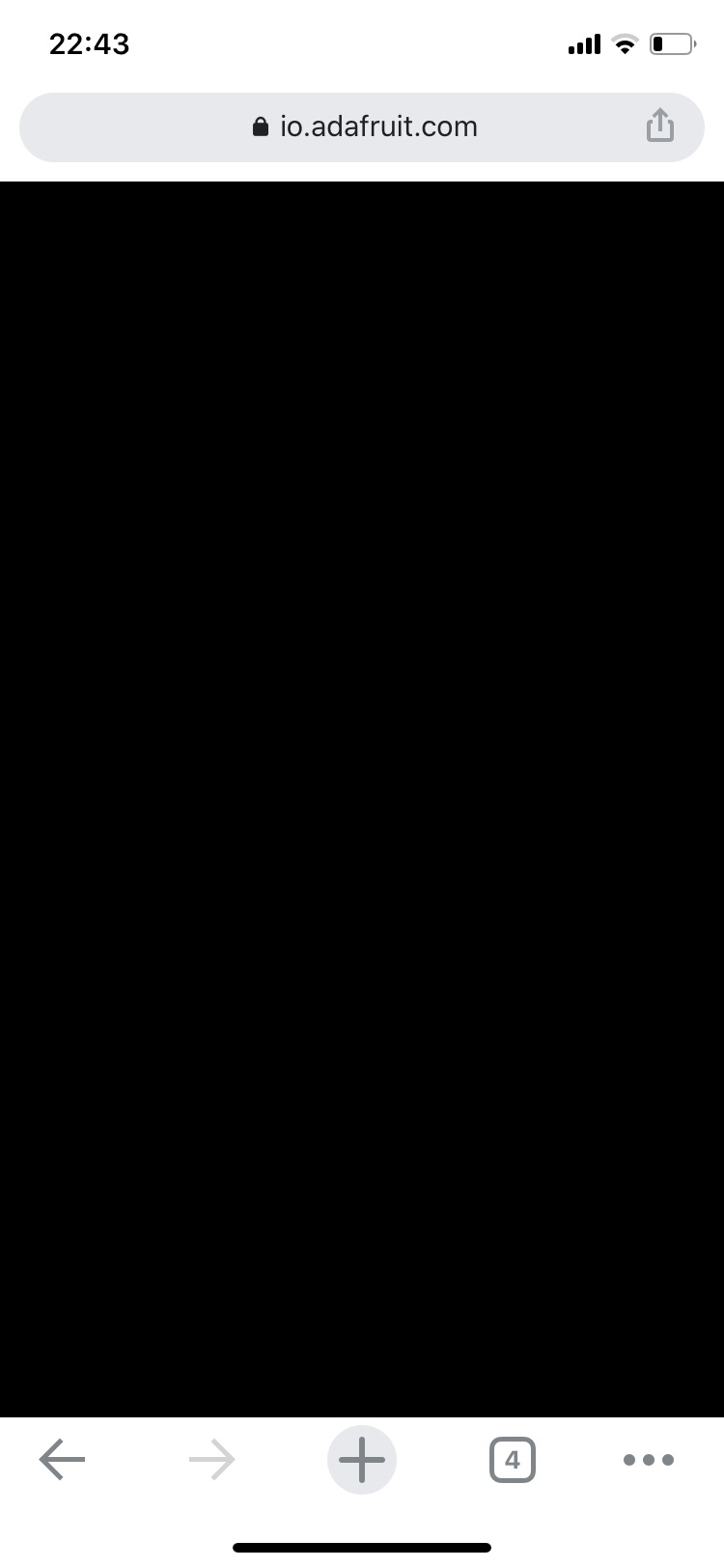
Iphone XR iOS13.3.1
Last edited by ArdLab on Fri Nov 20, 2020 6:07 pm, edited 1 time in total.
- brubell
- Learn User Page
- Posts: 2017
- Joined: Fri Jul 17, 2015 10:33 pm
Re: IO UI Updated - feedback and issues
Hi, this image did not link properlyArdLab wrote:
Iphone XR iOS13.3.1
Forum rules
If you're posting code, please make sure your code does not include your Adafruit IO Active Key or WiFi network credentials.
If you're posting code, please make sure your code does not include your Adafruit IO Active Key or WiFi network credentials.

