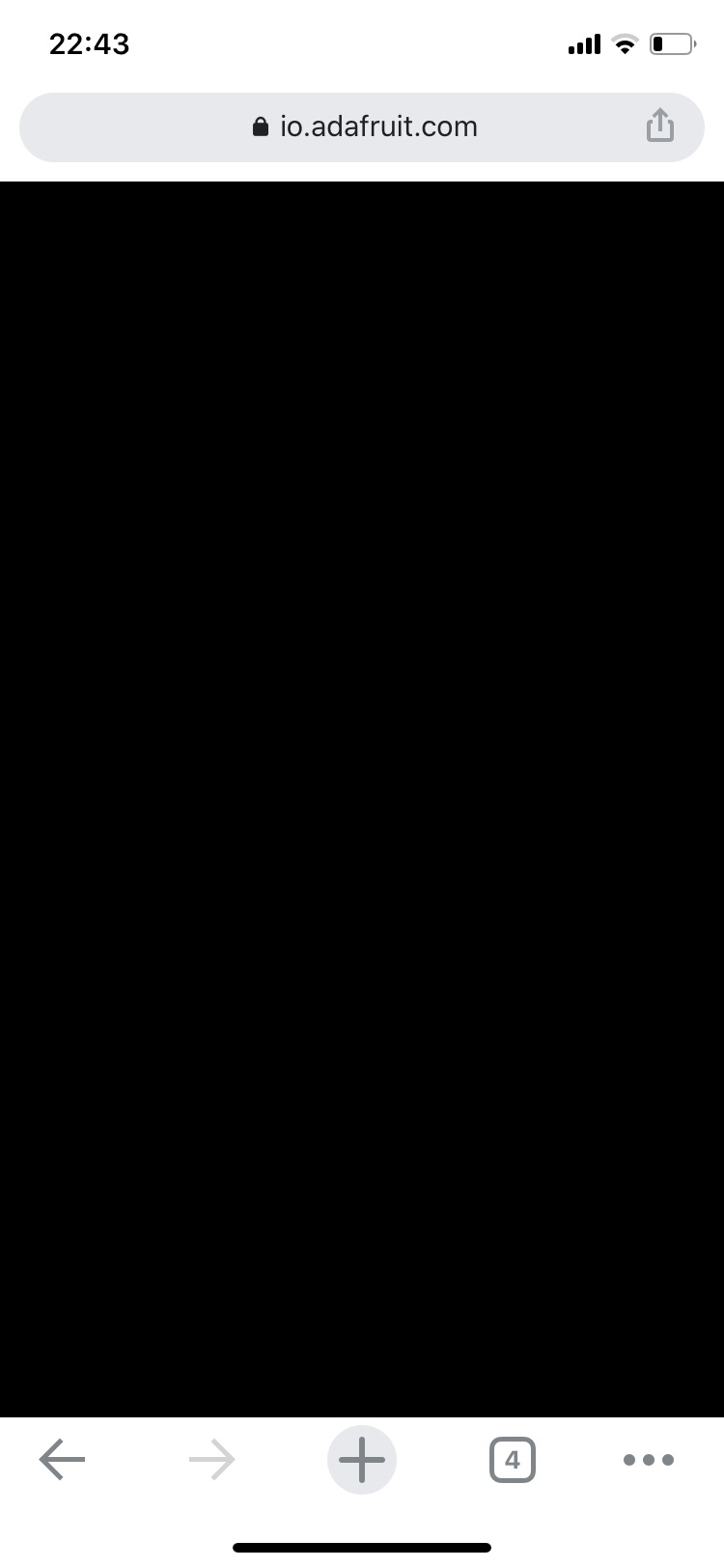IO UI Updated - feedback and issues
Moderators: adafruit_support_bill, adafruit
Forum rules
If you're posting code, please make sure your code does not include your Adafruit IO Active Key or WiFi network credentials.
If you're posting code, please make sure your code does not include your Adafruit IO Active Key or WiFi network credentials.
- ArdLab
- Posts: 4
- Joined: Sat Jan 23, 2016 3:14 pm
Re: IO UI Updated - feedback and issues
i fixed the link
- Barry99
- Posts: 1
- Joined: Sun Aug 02, 2020 7:13 am
Re: IO UI Updated - feedback and issues
Hi. This "update" really doesn't help. The colours you've chosen may be OK to you but if your red/green colourblind like me, and one in every hundred males are the same, then it definitely doesn't help. Please either revert to the original colours or give us the choice of colour.
- sahillyard
- Posts: 7
- Joined: Fri Dec 08, 2017 10:25 pm
Re: IO UI Updated - feedback and issues
Yes, your screenshot shows the problem.cjdshaw wrote:Do you mean in light (non-dark) mode? The dark mode floating boxes are easy to read for me, but the issue is more that in light mode, the floating box bg is still dark, making lots of the text hard to read, particularly the purple onesahillyard wrote:You might want to reconsider the font used in the floating text boxes used with the graphs. The dark blue font that contains the data on a black background is difficult to read.
Thanks
- pmezey
- Posts: 25
- Joined: Tue May 30, 2017 9:56 pm
Re: IO UI Updated - feedback and issues
On a small screen (e.g. iPhone), the single feed data details clips one of the two most important columns: "Created At". I have to rotate the phone to see more and it still clips part of the timestamp. It seems the Location column is taking an enormous amount of space. I'm sure that is important to some use cases, but I would argue that Timestamp and Value are the two most important. The timestamp is hugely important to understand if your system is still functioning as expected.
- cjdshaw
- Posts: 59
- Joined: Mon May 08, 2017 4:04 pm
Re: IO UI Updated - feedback and issues
Sounds like the same issue people are having in this threadArdLab wrote:
Iphone XR iOS13.3.1
viewtopic.php?f=56&t=170879
That looks like Chrome for iOS, by the way. What version is it? Have you tried updating the app, or trying on Safari?
- jwcooper
- Posts: 1004
- Joined: Tue May 01, 2012 9:08 pm
Re: IO UI Updated - feedback and issues
We are looking at the red/green color combinations, thank you for your feedback.Barry99 wrote:Hi. This "update" really doesn't help. The colours you've chosen may be OK to you but if your red/green colourblind like me, and one in every hundred males are the same, then it definitely doesn't help. Please either revert to the original colours or give us the choice of colour.
We are not reverting colors, but would like to give the choice of colors in the future.
Also, can you try light mode on the dashboard? That should have better color combinations until we can fix this.
- jwcooper
- Posts: 1004
- Joined: Tue May 01, 2012 9:08 pm
Re: IO UI Updated - feedback and issues
Thanks for the screenshot, we've filed an issue and will fix this one as well.cjdshaw wrote:Do you mean in light (non-dark) mode? The dark mode floating boxes are easy to read for me, but the issue is more that in light mode, the floating box bg is still dark, making lots of the text hard to read, particularly the purple onesahillyard wrote:You might want to reconsider the font used in the floating text boxes used with the graphs. The dark blue font that contains the data on a black background is difficult to read.
Thanks
- jwcooper
- Posts: 1004
- Joined: Tue May 01, 2012 9:08 pm
Re: IO UI Updated - feedback and issues
Thank you for the screenshot and the feedback. I've filed the issue for this. I think the best approach here is going to be dropping the "Location" column on vertical mobile displays and show it only for horizontal. That should give the full date and value.pmezey wrote:On a small screen (e.g. iPhone), the single feed data details clips one of the two most important columns: "Created At". I have to rotate the phone to see more and it still clips part of the timestamp. It seems the Location column is taking an enormous amount of space. I'm sure that is important to some use cases, but I would argue that Timestamp and Value are the two most important. The timestamp is hugely important to understand if your system is still functioning as expected.
- tcooper
- Posts: 54
- Joined: Mon Apr 23, 2012 10:31 pm
Re: IO UI Updated - feedback and issues
Thanks for the heads up on this. We are working really hard on our accessibility issues, and for our small team it is a huge project. We will absolutely have a solution in place for those who are colorblind, but it might take some time for us to finish building this out.Barry99 wrote:Hi. This "update" really doesn't help. The colours you've chosen may be OK to you but if your red/green colourblind like me, and one in every hundred males are the same, then it definitely doesn't help. Please either revert to the original colours or give us the choice of colour.
Can you confirm the biggest issue is with the gauge and slider in dark mode on the dashboard? Any other major issues?
For now, can you try switching to light mode in the dashboard and see if that fixes the contrast issues you have?
- klif
- Posts: 5
- Joined: Thu Mar 12, 2020 7:26 pm
Re: IO UI Updated - feedback and issues
Hi
I noticed today an odd artifact appear on a circular gauge. See the attached image. Also the text on the lower gauge isn’t right but that problem has already been reported. This is on an iPhone using safari.
I noticed today an odd artifact appear on a circular gauge. See the attached image. Also the text on the lower gauge isn’t right but that problem has already been reported. This is on an iPhone using safari.
- Attachments
-
- F258FA1D-023E-4D31-8F7E-E4CB627768C2.jpeg (75.33 KiB) Viewed 193 times
- FirstFloor322
- Posts: 8
- Joined: Wed Nov 11, 2020 12:45 am
Re: IO UI Updated - feedback and issues
can someone help me with this?? pls.....FirstFloor322 wrote:the text on the buttons look distorted......sugesstion make the button width adjustable.....also if possible let the buttons retain their position when other one is clicked, they go back to off state when other buttons are clicked
- jwcooper
- Posts: 1004
- Joined: Tue May 01, 2012 9:08 pm
Re: IO UI Updated - feedback and issues
Can you provide a screenshot? What browser? Is it desktop or mobile?FirstFloor322 wrote:can someone help me with this?? pls.....FirstFloor322 wrote:the text on the buttons look distorted......sugesstion make the button width adjustable.....also if possible let the buttons retain their position when other one is clicked, they go back to off state when other buttons are clicked
In regards to the momentary buttons, they are designed to work like physical hardware buttons. They click ON when you push them, and click back OFF when you release. If you need to maintain a specific state (between two states), a toggle switch is typically a good choice.
It's an interesting idea to have an option where you click a toggle and it stays clicked in (now that it's obvious with the UI the state it's in), but it would be replicating a lot of the toggle switch's behavior.
- simos_iot
- Posts: 9
- Joined: Sun Mar 17, 2019 1:50 am
Re: IO UI Updated - feedback and issues
New UI looks much better particularly the white background.
I'd like to suggest better granularity on the line graphs, or better yet, the ability to select a custom range similar to Thingsboard. In addition, more sizing options on the line graphs...just can't get 3 across the screen which would be much better for many applications.
I'd like to suggest better granularity on the line graphs, or better yet, the ability to select a custom range similar to Thingsboard. In addition, more sizing options on the line graphs...just can't get 3 across the screen which would be much better for many applications.
- trevorshannon
- Posts: 3
- Joined: Wed Nov 11, 2020 11:42 am
Re: IO UI Updated - feedback and issues
Any update pending for this? It would be nice to be able to read the stream widget content in light mode...trevorshannon wrote:
5. In light mode, the stream widget seems to still display white text despite having a white background. The text is visible only when highlighting it as shown in the below screenshot.
-trevorshannon
- jwcooper
- Posts: 1004
- Joined: Tue May 01, 2012 9:08 pm
Re: IO UI Updated - feedback and issues
I wasn't able to re-create this, but I think the issue is that you have the white color scheme chosen for the stream block. If you edit that block, you can change it to green or a few other color options.trevorshannon wrote:Any update pending for this? It would be nice to be able to read the stream widget content in light mode...trevorshannon wrote:
5. In light mode, the stream widget seems to still display white text despite having a white background. The text is visible only when highlighting it as shown in the below screenshot.
-trevorshannon
Forum rules
If you're posting code, please make sure your code does not include your Adafruit IO Active Key or WiFi network credentials.
If you're posting code, please make sure your code does not include your Adafruit IO Active Key or WiFi network credentials.